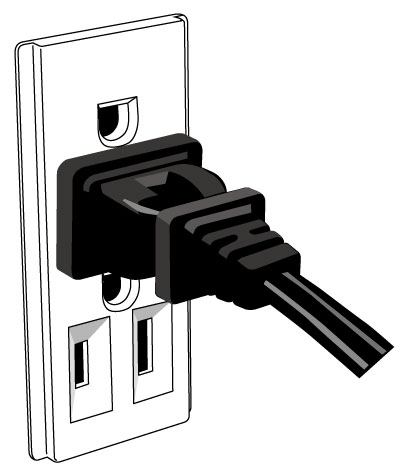Power Plug : Verify AC power of the SWM inserter is plugged in well.
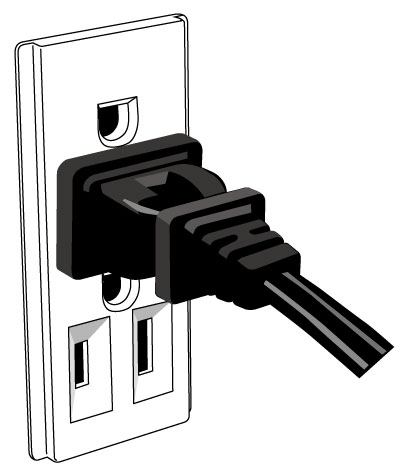
Power LED : Check if the green LED is on.
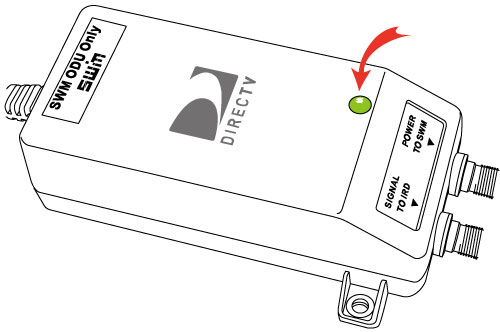
Receiver Connector : Disconnect and reconnect the receiver cable.
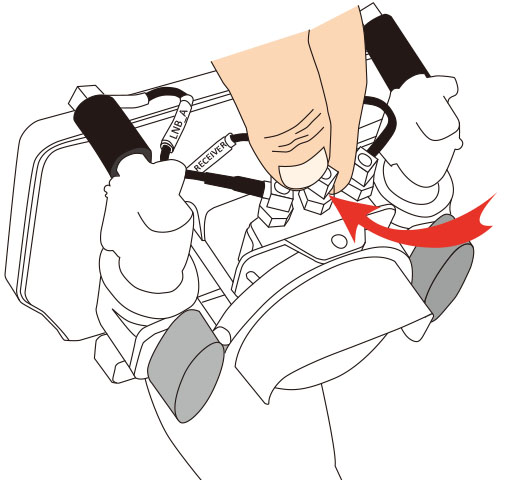
Lock Lever : Check if the lock lever is released.
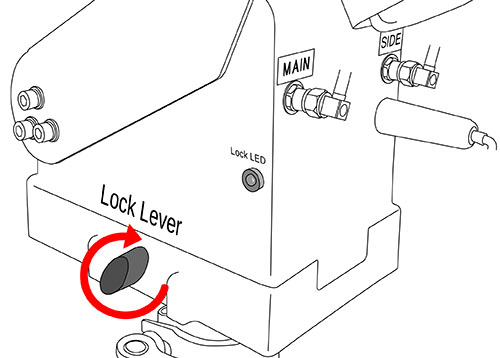
Coax Cable : Check if the coaxial cable is connected well.
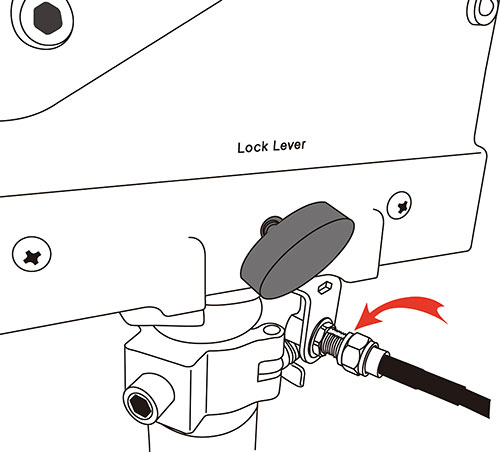
Fastener : Check if the fastener is locked well. If it’s loosened, system couldn’t go peak signal.
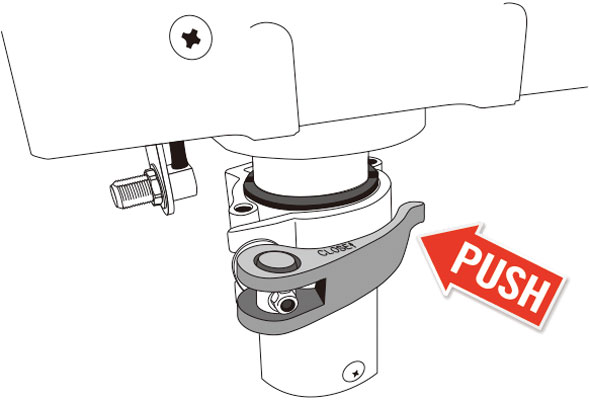
Knob Nut : Check if the knob nut is locked well. If it’s loosened, system couldn’t go peak signal.
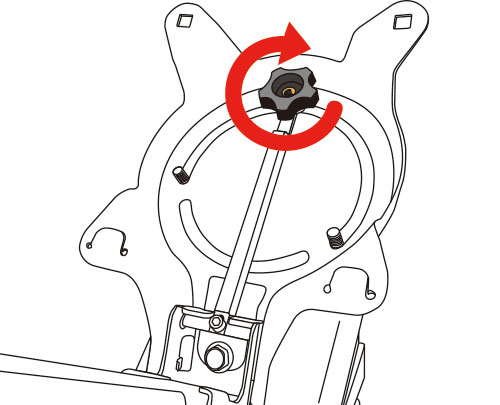
F-connectors : Check if the F-connectors are connected properly. The “MAIN” and “SIDE” labels are put on the cables & unit.

Reflector Nuts : Verify the reflector dish is fixed well with the butterfly nuts.
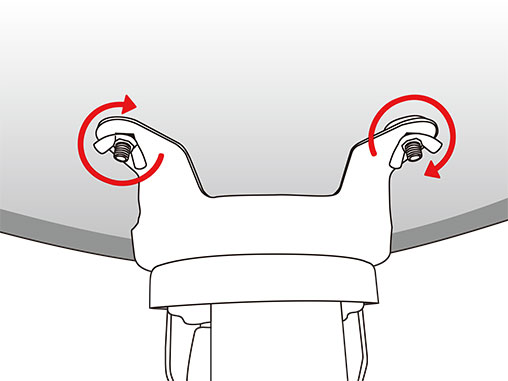
Line of Sight : If hills, trees, buildings, or other geographic features are in between the satellite and the antenna, the signals might not be able to reach your antenna.
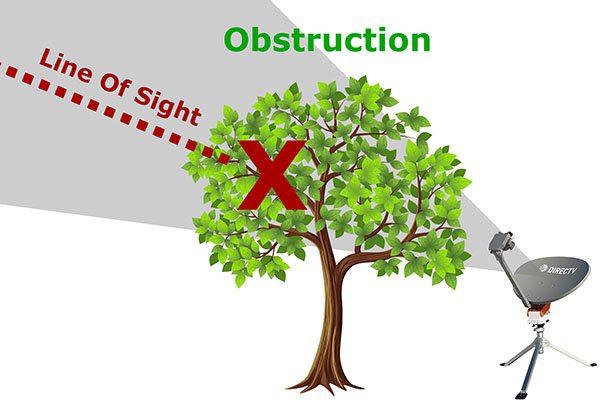
Power cycle the system : For environmental reasons, satellite signals may not be received instantaneously. Reboot the system.
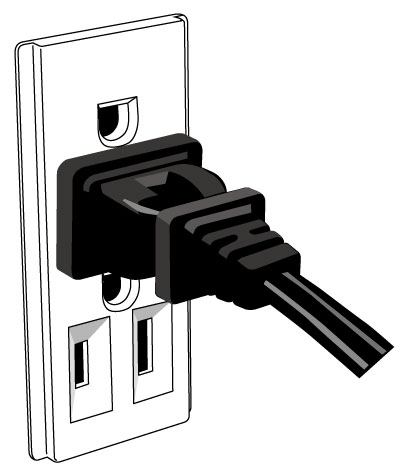
Bottom leveled : Make sure the system is installed on a flat floor.

Connectors : Make sure all the connectors are tightened well.
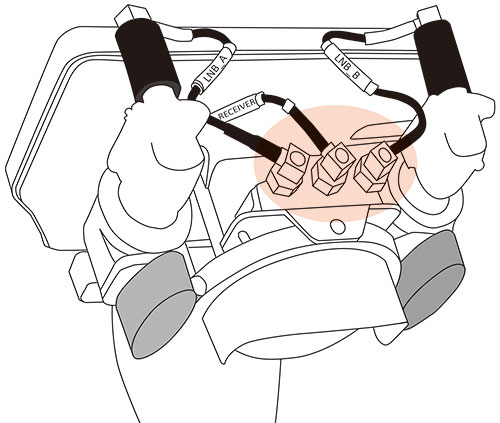
Heavy Rain : Very hard rain has the potential to stop or weaken the satellite signal. Wait for the rain to stop and the problem should go away.

Snow : If snow builds up in the satellite dish then this will stop or weaken the signal. If safe to do so, clear the dish of snow or wait until it thaws. Then reboot the system.

Wind : Satellite pointing can be bad due to the wind. Make sure camping pegs fix the tripod well and lock lever is locked.

Obstructions : Anything in front of the dish, for example a tree, will weaken the satellite signal. Check whether anything has appeared in front of the dish recently.
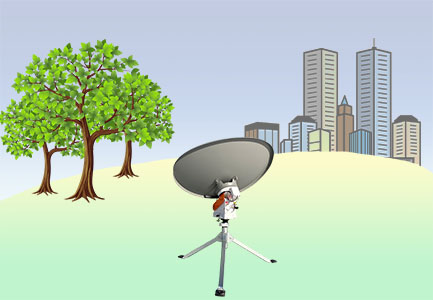
Power cycle the system : For environmental reasons, satellite signals may not be received instantaneously. Reboot the system.